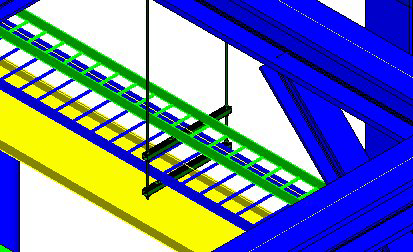How To Place Trapeze Tray Support
- Select the cable tray component(s) to be supported. If a stack of trays are selected, as shown below, the selected support option will place a support under each tray.
-
Select the Trapeze Tray Support option from the tool drawer.
The following dialog displays listing the tray component(s) which were selected.
- (Optional) The Clear Selection After Placement option will clear the selection set after the support has been placed.
- Click Place to display the Properties dialog.
- Define the parameters for the support in the Properties dialog.
- Click OK.
- Use either the mouse, or the Path Placement Dialog to determine the precise location along the length of the tray(s) to place the support.
- Once you have selected the location, left-click a data point then again to confirm the placement.
Note: While placing OpenPlant Support Engineering
supports, you are using referenced piping/structural/equipment models to help determine the location of the support component. Click Here for additional information on attaching the referenced model(s).